Entering Scheme 5B Results
Results for scheme 5B are to be submitted via our bespoke participant’s portal. If you are unable to submit any results using the portal, please feel free to contact us to discuss alternative ways of submission.
Participant's Portal
Scheme 5B Results Entry Guidelines
The scenarios/instructions can be downloaded from the results entry section on the Participants Portal, by clicking the “Download Instructions” button as per the screenshot below:
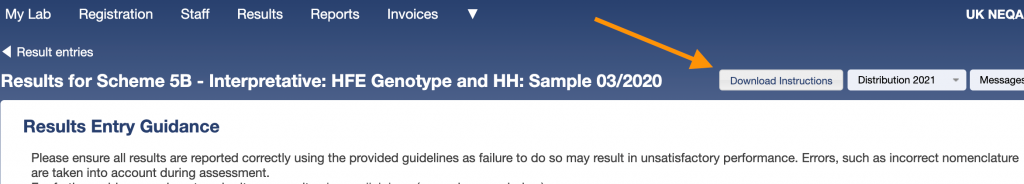
Upload your clinical report based on the scenarios provided by clicking the “browse” button and selecting the relevant file.
The upload, where possible, should be in “.pdf” format. The document name should clearly state the scenario number-year and lab number (E.g. ‘5B 1-2019 – lab X’, ‘5B 2-2019 – lab X’)
For any queries with reporting, please contact us.
